Boost rankings! Expert on-page SEO: audit, title/description, meta tags, content & image optimization. Get results now!
Boost rankings by improving content, speed, and mobile-friendliness. Attract more traffic with on-page SEO!
Enhance Your Visibility
Transformative SEO Solutions
Our SEO service is designed for small businesses, local stores, and e-commerce sites. Maximize your online presence with tailored strategies that enhance your search engine rankings. Experience expert guidance throughout your SEO journey and watch your visibility soar.
Site Audit
Detailed review of your website’s performance and structure, identifying key areas to improve and boost its overall effectiveness
Keyword Research
Find the Best Keywords to Bring More Visitors to Your Site and Increase Your Organic Reach Easily
Content Strategy
Creating engaging content that follows SEO best practices to connect with your audience and keep them interested.
What you get from me?
- Weekly report
- 24/7 Support
- Quick response time (within 1-2 Hours)
- Monthly strategy call
- Regular performance updates
- Emergency support for critical issues
- Flexible communication channels (Gmail, WhatsApp, Zoom and Google Meet video call)
- Personalized recommendations for business growth
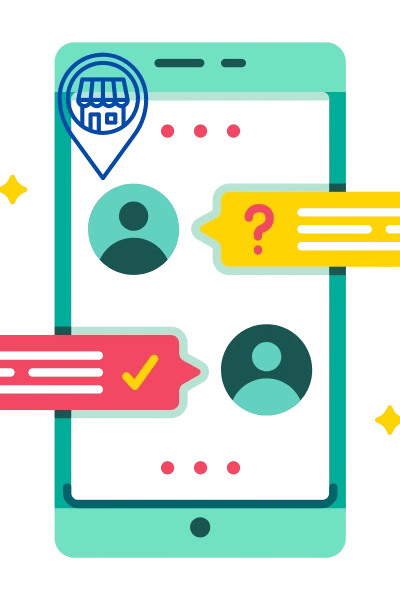
What is On-Page SEO?
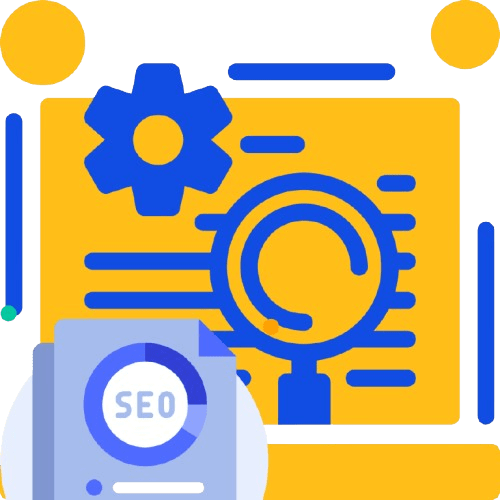
On-page SEO is the practice of optimizing parts of your website to rank higher in search engines like Google, Yahoo, Micrisoft Bing, Yandex and others popular search engines. Think of it as making your webpage “search-engine friendly” so it’s easy to understand and recommend.
Good on-page SEO helps Google show your page to more people. Focus on making your content useful, and search engines will reward you!
Why On-Page SEO important?
On-page SEO helps your website rank higher in Google so more people can find it. Here’s why it matters:
Better Visibility: Optimizing titles, headers, and keywords tells search engines what your page is about. This makes your site more likely to appear in search results.
Improved User Experience: Clear URLs, fast-loading pages, and organized content keep visitors happy. People stay longer on easy-to-read pages!
Targets the Right Audience: Using the right keywords ensures your content reaches people searching for your topic. For example, a page about “easy cupcake recipes” will attract bakers.
Saves Money: Good on-page SEO reduces the need for paid ads. Free organic traffic means more visitors without extra costs.
In short, on-page SEO makes your website friendly for both search engines and real people. Fixing small details today can lead to big results tomorrow! 🚀
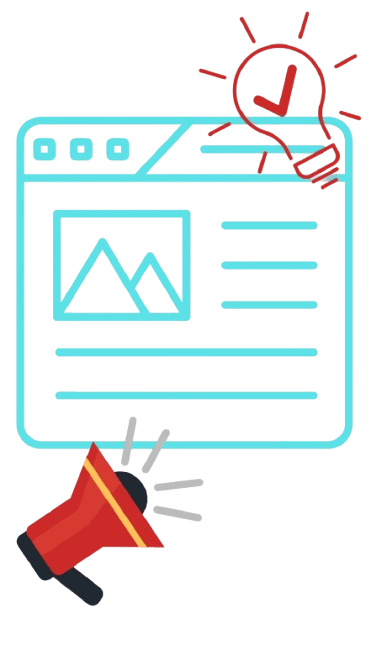
How to Start On-Page SEO?
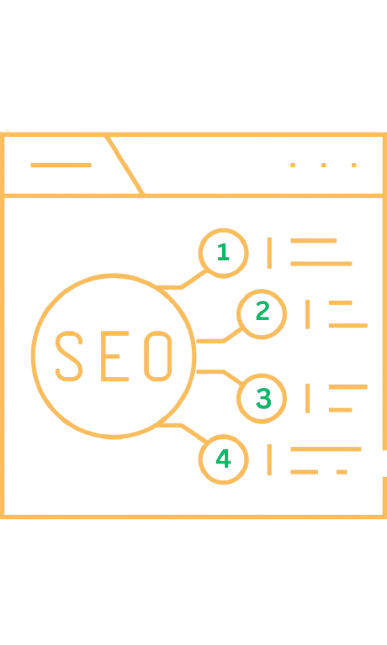
Begin by focusing on key on-page SEO steps. First, research keywords your audience searches for. Use free tools like Google Keyword Planner or Ubersuggest. Next, optimize your content: include keywords in titles, headings, and naturally in the text. Ensure URLs are short and descriptive.
Improve page speed by compressing images and using a fast hosting service. Make your site mobile-friendly—Google prioritizes mobile-first indexing. Add internal links to guide visitors to related content.
If you’re overwhelmed, hire an on-page SEO expert. They’ll handle technical checks, content tweaks, and boost your site’s rankings. Start with these basics to see quick improvements!
How to Do On-Page SEO? (Simple Guide)
On-page SEO means tweaking your website to help it rank higher on Google. Here’s how to do it in easy steps:
1. Follow an On-Page SEO Checklist
Create (or find) a simple checklist to stay organized. Example:
Fix broken links.
Add keywords to titles and headers.
Write clear meta descriptions.
2. Check Your Website for SEO Issues
Run a free audit with tools like Google Search Console. It spots problems like slow pages or missing titles.
3. Update Your Page URLs, Titles, and Meta Descriptions
URLs: Make them short and descriptive (e.g.,
yourwebsite.com/best-pizza-recipes).Titles: Keep them under 60 characters and include keywords (e.g., “Easy Pizza Recipes for Beginners”).
Meta Descriptions: Write a 1-2 sentence preview that’s catchy and clear.
4. Add Keywords to URLs (But Keep Them Short!)
Example:
Good:
yourwebsite.com/vegan-smoothiesBad:
yourwebsite.com/post1234?id=567
5. Use Keywords Naturally in Your Content
- Focus on 1-2 main keywords per page. For example, if your keyword is “homemade soap,” write helpful tips about making soap without repeating the phrase too much.
6. Set Up Analytics Tools to Track Results
- Use Google Analytics to see how many people visit your site, which pages they like, and how long they stay.
7. Don’t Stuff Keywords or Hide Links – Search Engines Hate That!
Bad: “Best best best coffee coffee coffee recipes recipes recipes.”
Good: “Try these easy coffee recipes for beginners.”
8. Need Help? Hire an SEO Pro to Guide You!
- If it feels overwhelming, experts can handle the technical stuff while you focus on your content.
Pro Tip: Update your content every few months to keep it fresh and relevant. Search engines love new info!
Why It Works: Simple, organized pages are easier for Google to understand – and easier for real people to read!
What is LSI Keyword for On-Page SEO?
LSI (Latent Semantic Indexing) keywords help search engines grasp your content’s topic. Google uses this system to find related terms. For example, if your keyword is “apple,” LSI words could be “fruit” or “iPhone.”
Adding these related terms makes your content clearer to Google, boosting SEO traffic, visibility, and rankings. Use LSI keywords naturally in headings, descriptions, or text. They keep your content relevant to searches, helping you reach more readers. Simple, right?
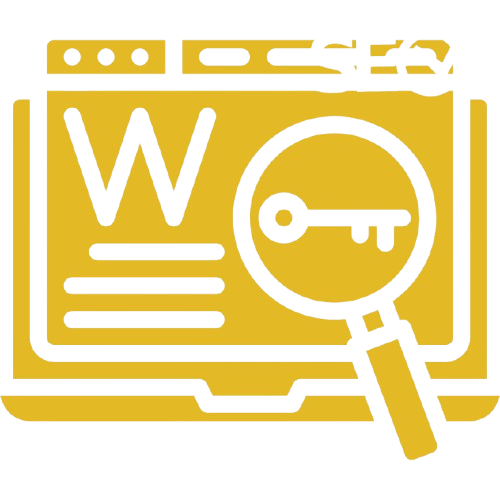
FAQs about On Page SEO
The following are some frequently asked questions about On-Page SEO. Please feel free to contact us if you have any questions!
1. What is on-page SEO?
On-page SEO means optimizing parts of your webpage (like text, images, and links) to help it rank higher in search engines like Google. It’s like making your page easier for search engines to understand and recommend to users.
2. Why is on-page SEO important?
Good on-page SEO helps your page appear in search results when people search for topics you cover. This brings more visitors to your site without paying for ads.
3. What’s a title tag?
A title tag is the clickable headline you see in search results. It tells search engines what your page is about. Keep it short (under 60 characters) and include keywords (e.g., “Best Easy Pancake Recipe – Quick Breakfast Ideas”).
4. What is a meta description?
A meta description is the short text under the title in search results. It summarizes your page’s content. Make it clear and interesting to encourage clicks (e.g., “Learn how to make fluffy pancakes in 10 minutes. Perfect for busy mornings!”).
5.How do headers (H1, H2, etc.) help?
Headers organize your content. The H1 is the main title (use only one per page). H2s and H3s break up sections. Use keywords naturally, like:
- H1: “How to Train a Puppy”
- H2: “Step 1: Teach Basic Commands”
6. What are keywords, and how do I use them?
Keywords are words people type into search engines. Use them in your title, headers, and content, but don’t overdo it. Write for people first, not robots!
7. Why does content quality matter?
Search engines reward helpful, original content. Write in simple language, answer common questions, and avoid spelling errors. For example, a “How to Fix a Leaky Faucet” guide should list tools and steps clearly.
8.How do I optimize images?
- Use short, descriptive file names (e.g., “chocolate-chip-cookies.jpg” instead of “IMG123.jpg”).
- Add alt text (a description for screen readers and search engines), like “Fresh chocolate chip cookies on a plate.”
9.What’s a URL structure?
A URL is your webpage’s address. Keep it short and clear. Example:
- Good: yourwebsite.com/how-to-bake-cookies
Bad: yourwebsite.com/page123?id=567
10. What is internal linking?
Internal links connect your own webpages. For example, link your “Healthy Smoothie Recipes” article to your “Best Blenders” guide. This helps users and search engines find more of your content.
11. Does mobile-friendliness affect SEO?
Yes! Most people use phones to search. If your page loads slowly or looks messy on mobile, search engines may rank it lower.
12. How do I check my on-page SEO?
Use free tools like Google Search Console or browser extensions like Yoast SEO. They highlight issues like missing title tags or slow loading times.
13. How long does on-page SEO take to work?
Results can take weeks or months to appear. Be patient, update your content regularly, and keep improving!
Love To Hear From You!
Please contact us if you have any questions! If you’d like to speak with a consultant directly, be sure to Book a Call!




